Welcome to ThermostatSupport.com
Nest Thermostat Setup Guide
Setting up your Nest Thermostat the right way is key to efficient heating and cooling. Our step-by-step guides cover:
Initial Installation
Mounting the thermostat, connecting wires correctly, and turning the power back on.
Thermostat Configuration
Selecting your language, setting your preferred temperature ranges, and syncing with your HVAC system.
Energy Optimization Tips
Learn how to use Eco Mode, scheduling, and temperature presets for smarter energy usage.
We support:
- Nest Learning Thermostat (3rd & 2nd Gen)
- Nest Thermostat E
- Nest Thermostat 4th Gen
Setup with App & Connect to Wi-Fi
To make full use of your Nest Thermostat’s smart features, integration with the Google Home App and stable Wi-Fi connectivity is essential.
Our support covers:
- Step-by-step pairing with the app
- Troubleshooting Wi-Fi connectivity issues
- Fixing app-sync problems and “offline” errors
- Voice control setup with Google Assistant or Alexa
- Expert Support
- Instant Diagnosis
- 100% Satisfaction Guaranteed
Need Help? Contact Thermostat Support Today
Whether you’re stuck during setup, facing an error code, or simply want to optimize your system — our team is here to help.
FAQs
Nest Thermostat Support
Why won’t my Nest Thermostat connect to Wi-Fi?
Check router compatibility, ensure 2.4GHz/5GHz support, and restart both devices. Visit our Wi-Fi Troubleshooting page for more.
Can I use Nest Thermostat without Wi-Fi?
Yes, but features like remote control, scheduling, and energy history will be limited.
How do I reset my Nest Thermostat?
Go to Settings > Reset > choose from Soft Reset, Factory Reset, or Schedule Reset. Read more on our Reset Guide.
What HVAC systems are compatible with Nest Thermostats?
Most 24V systems including gas, electric, heat pump, radiant, and more. Use the Compatibility Checker on our site.
Support for Legacy Nest Thermostat Models
We understand that not everyone has the latest device. That’s why Thermostat Support also offers documentation, guides, and tech support for:
- 1st Gen Nest Learning Thermostat
- Nest Thermostat E
- Older app integrations with Nest Account (pre-Google migration)
Our legacy model support ensures you never feel left behind, regardless of your device’s generation.
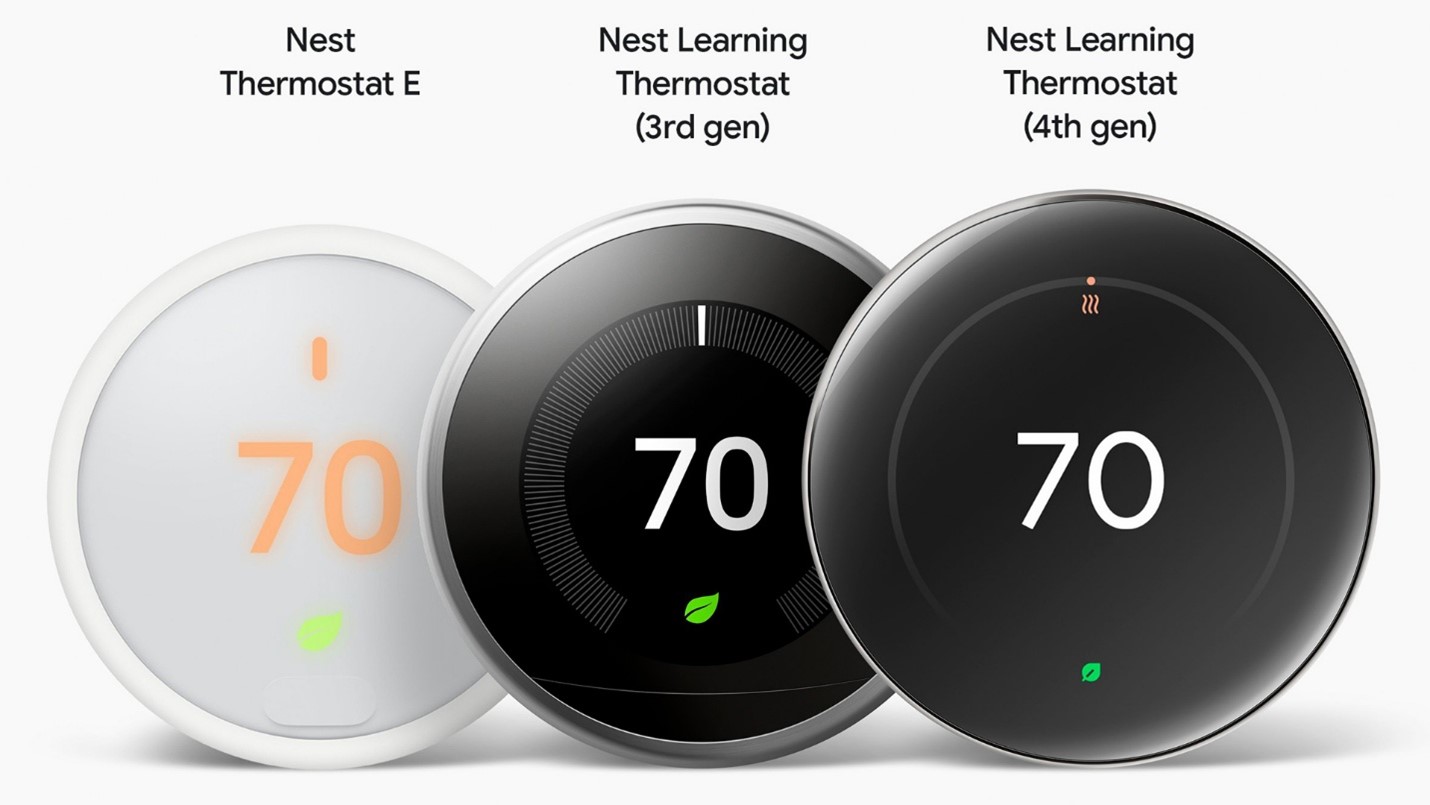
Beyond Thermostats: Nest Doorbell Support
- Nest Doorbell (Wired & Battery) installation
- Motion detection and activity zones setup
- Integration with Google Home ecosystem
- Troubleshooting alerts, chimes, or video lag
About Thermostat Support
We are independent experts, not affiliated with Google, but passionate about helping users get the most out of their Nest products.
Need Help? Contact Thermostat Support Today
Whether you’re stuck during setup, facing an error code, or simply want to optimize your system — our team is here to help.